BLOCK or IDentifies Hong Kong junk or scam calls
Identifies public agencies phone number
No need to add phone number to address book, use native IOS functions to block calls
if you don’t want to read the text, you can watch the following video
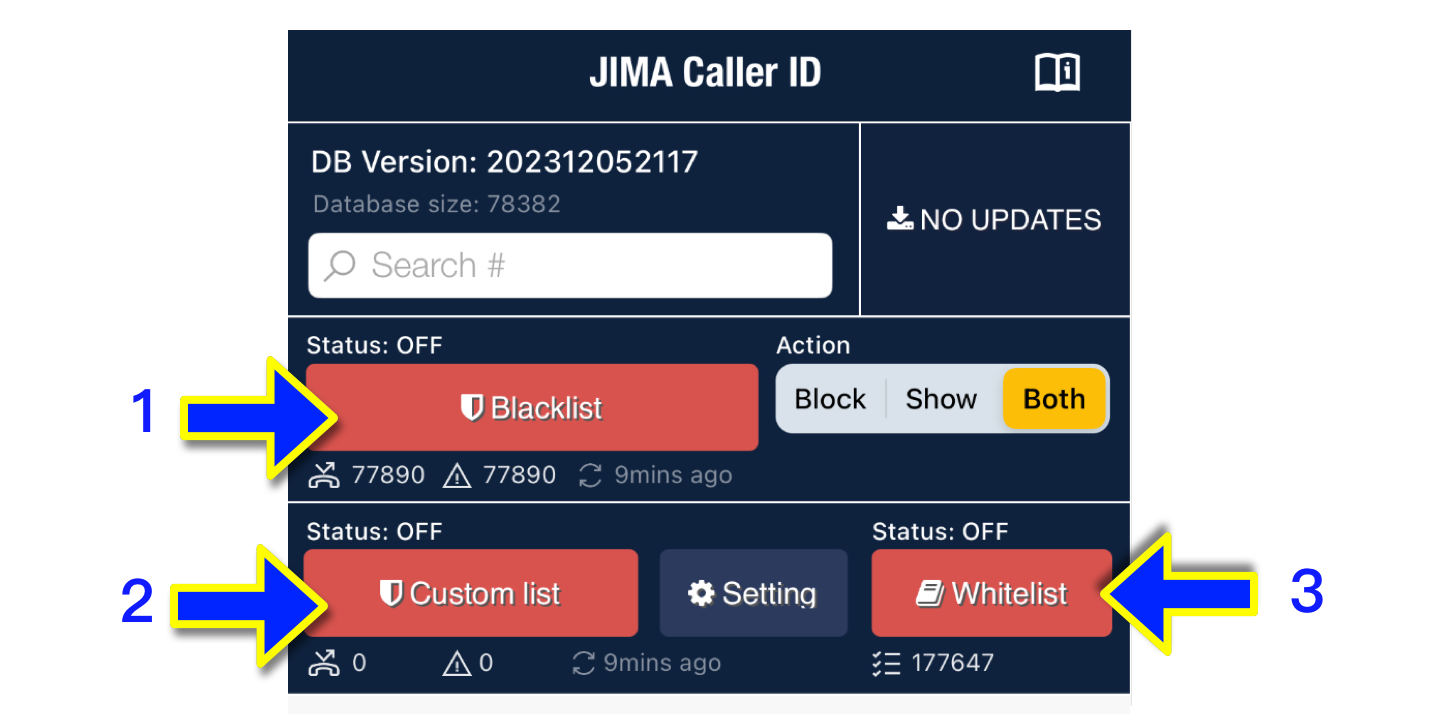
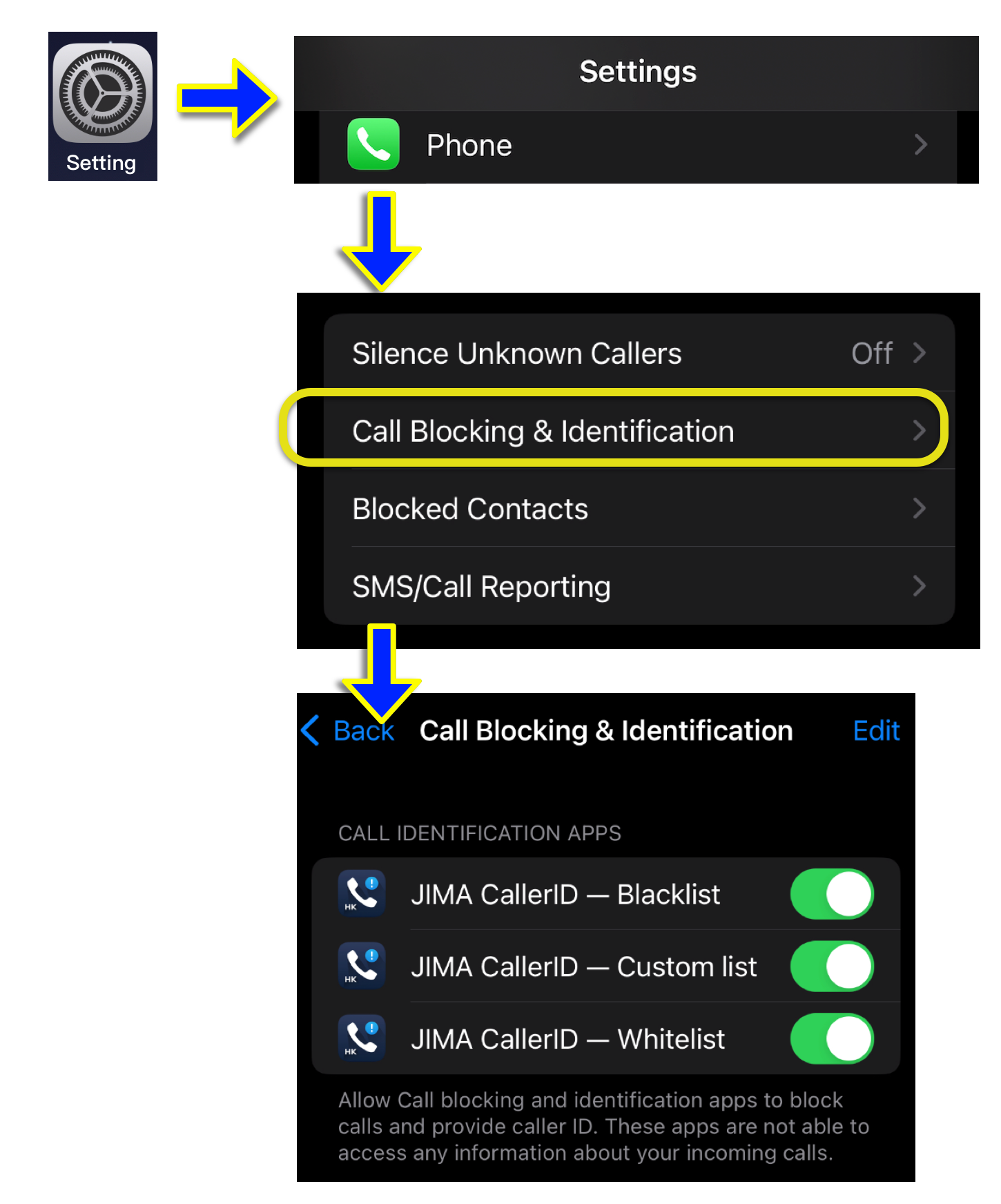
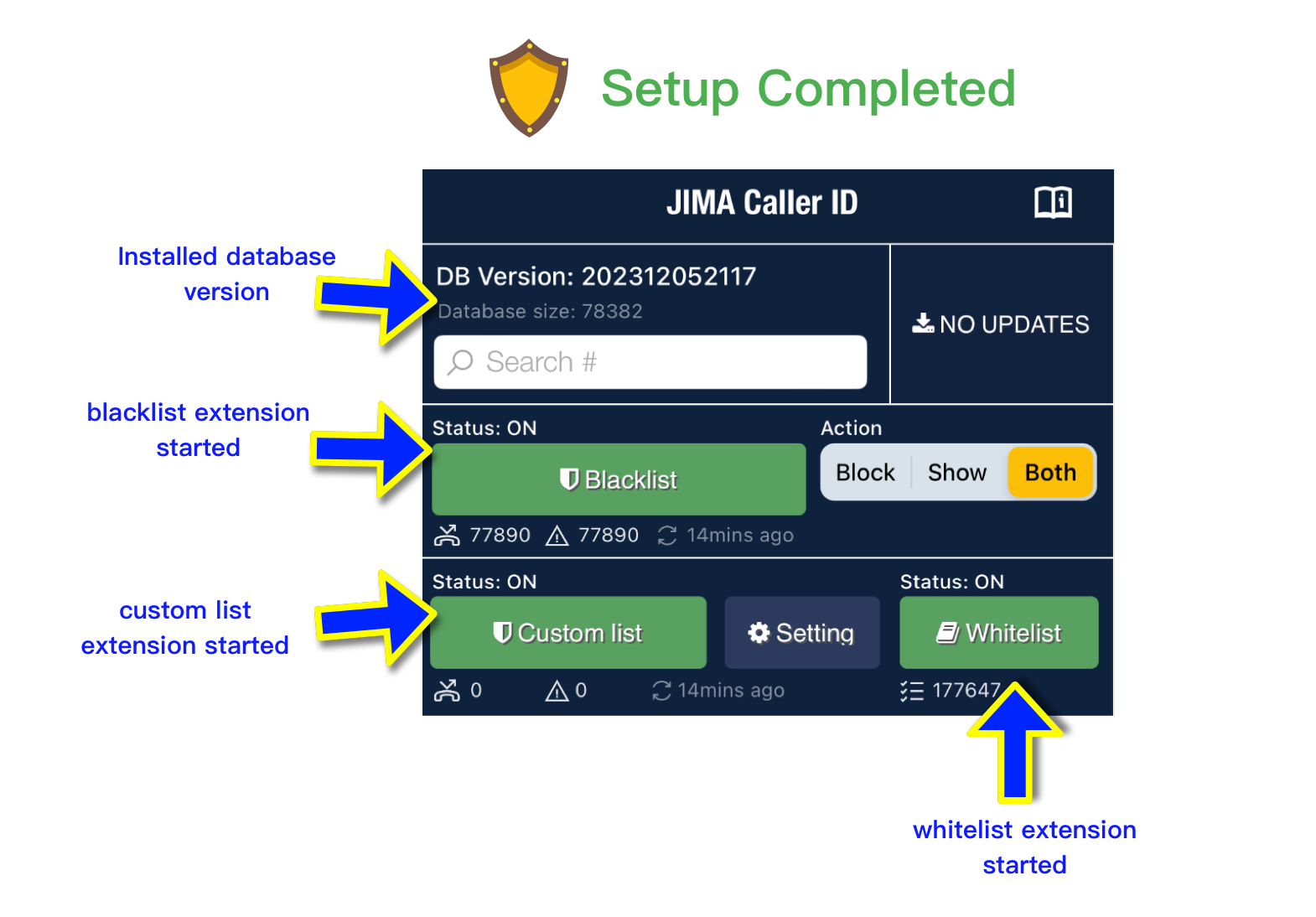
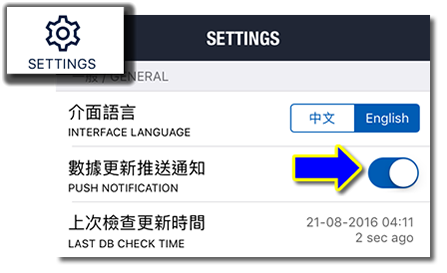
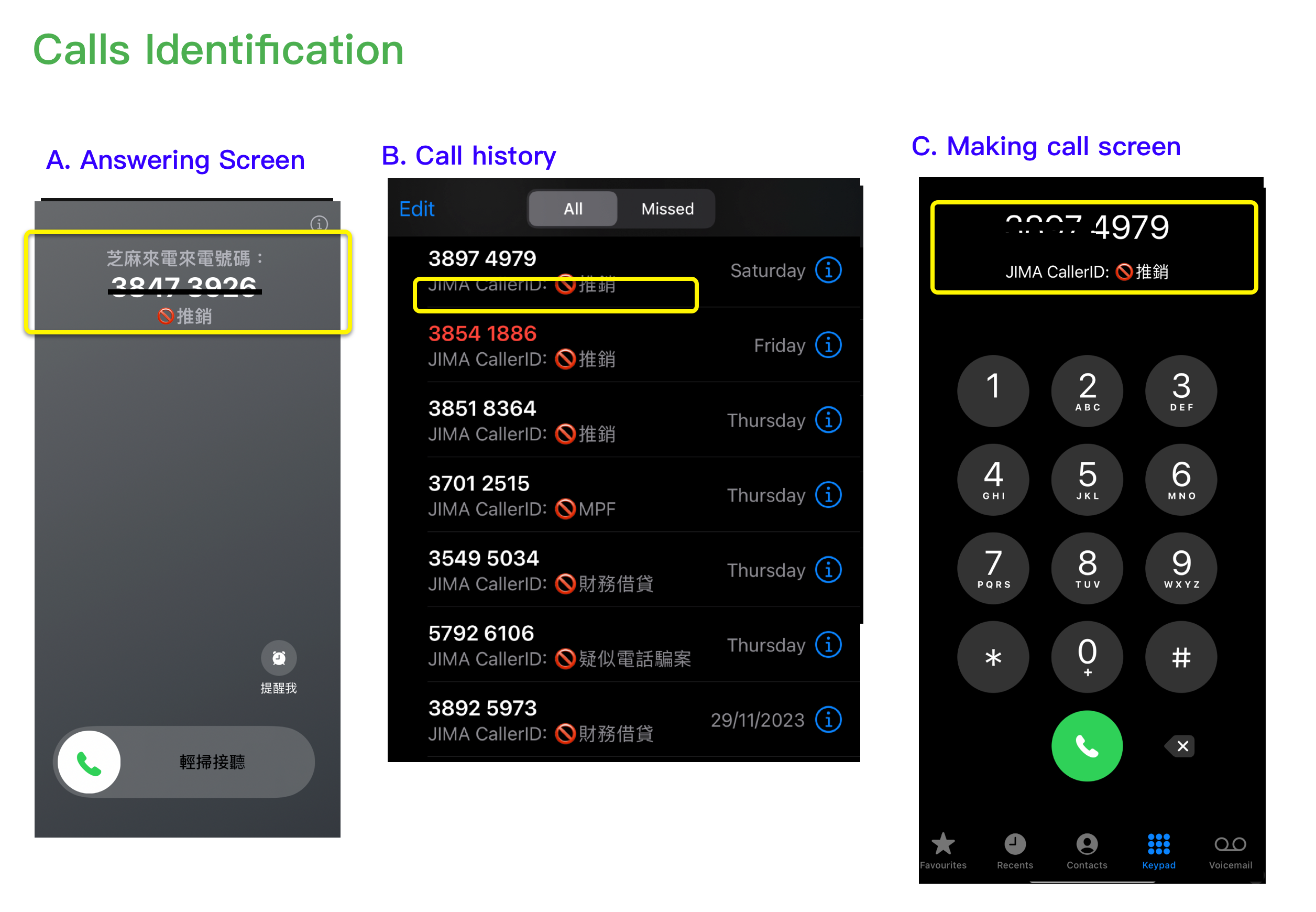
(Identification) When the incoming calls identification function is normal, it works in three places:,
A. On the answering screen, the phone number and caller identity will be displayed
B. If a number is dialed in, it will be marked in the call log
C. When you make a call, if the number is in the database, it will be marked.
So if you want to test whether the APP is operating normally, you can find an advertising phone number in the database and try to make a call. If it is marked, it means APP has been set up and operates normally.
If your phone book has the same phone number, your phone book is displayed as priority information
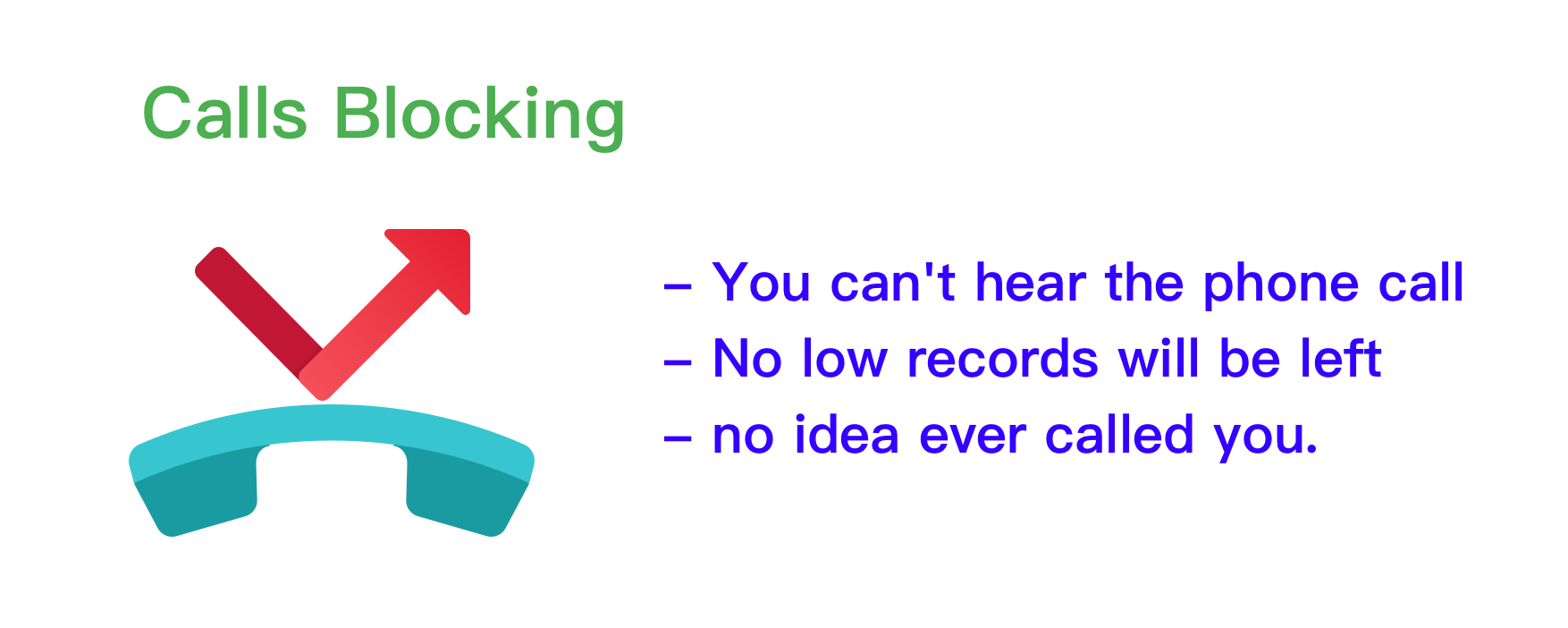
(Blocking) Please note when blocking incoming calls, for calls that have been blocked, users will have no idea that they have happened and no traces will be left.
Based on the high privacy design of IOS, all APPs cannot collect incoming call information.
Therefore, the APP cannot know who has called you, that is, the system cannot display intercepted records or analyze the data.
This is slightly different from the Android system.

hkjunkcall.com 的資料庫,包含廣告電話,詐騙電話等等
選擇 [阻擋],所有資料庫裏面的電話都會被封鎖
選擇 [辨識],所有資料庫的電話都被標示 ( 通話記錄, 接聽畫面, 撥號介面 )
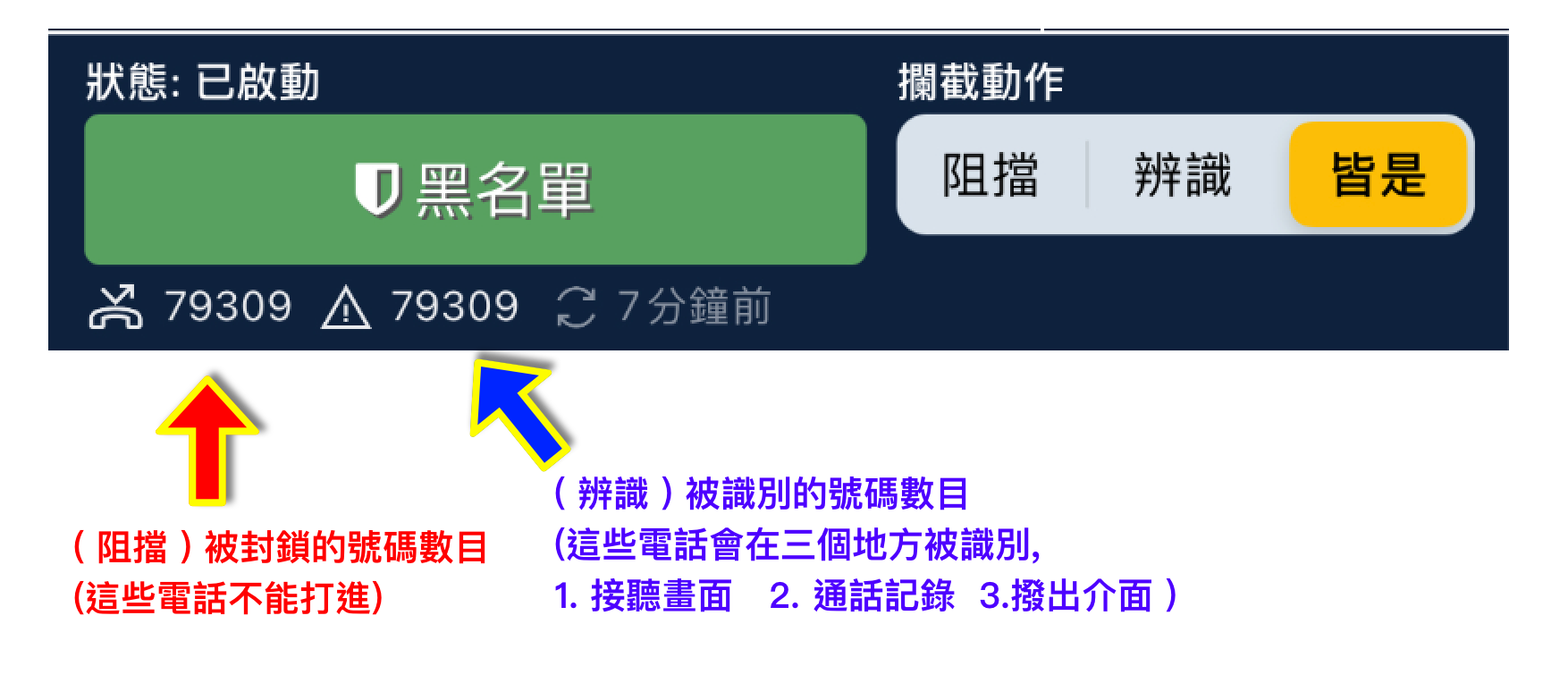
如果只選擇阻擋,當刻有一個最新的黑名單電話打入了,出現了在你的通話記錄,就算更新了資料庫之後,
雖然這個電話不能再打給你(因為已經被最新資料庫封鎖),不過在通話記錄裏還是有紀錄,只選擇阻擋的話,都不會被標示出來。
所以有一個 [皆是] 的選項。
為何要這樣分?
我們可以配合自訂名單設定, 去封鎖某一類的電話
自訂名單用處在於當你有特別需求設定,才會使用,所以如果你沒有這個需求的話,你其實可以關掉這個攔截擴展
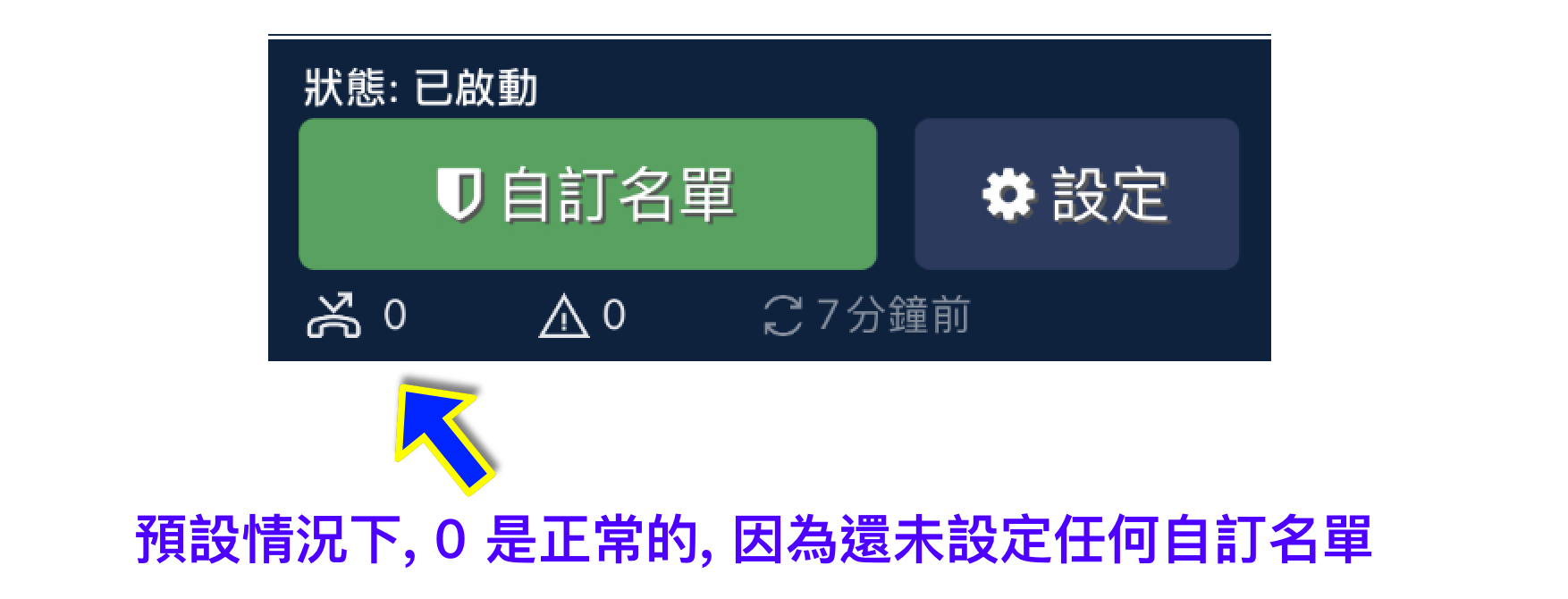
1. 只選擇某類電話去封鎖 ( 以下例子: 只選擇詐騙電話 )

2. 使用漫遊模式
當你漫遊的時候,你已經離開了852地區,用漫遊的,之前在香港來電有顯示+852的時候,是可以辨別到來電者的,但我在中國漫遊沒顯示+852就辨別不到來電者。 我們將漫遊資料庫特別處理了一下,設定如下。

3. 加入個人的黑名單或白名單
例如,我想封鎖一連串的號碼, 91230000 直至 91239999

會在三個地方產生功效
A. 在接聽畫面, 會標示出電話號碼與來電者身份
B. 如果一個號碼打入之後,會在通話記錄標示
C. 當你打出一個電話的時候,撥出介面會標示
以下例子:
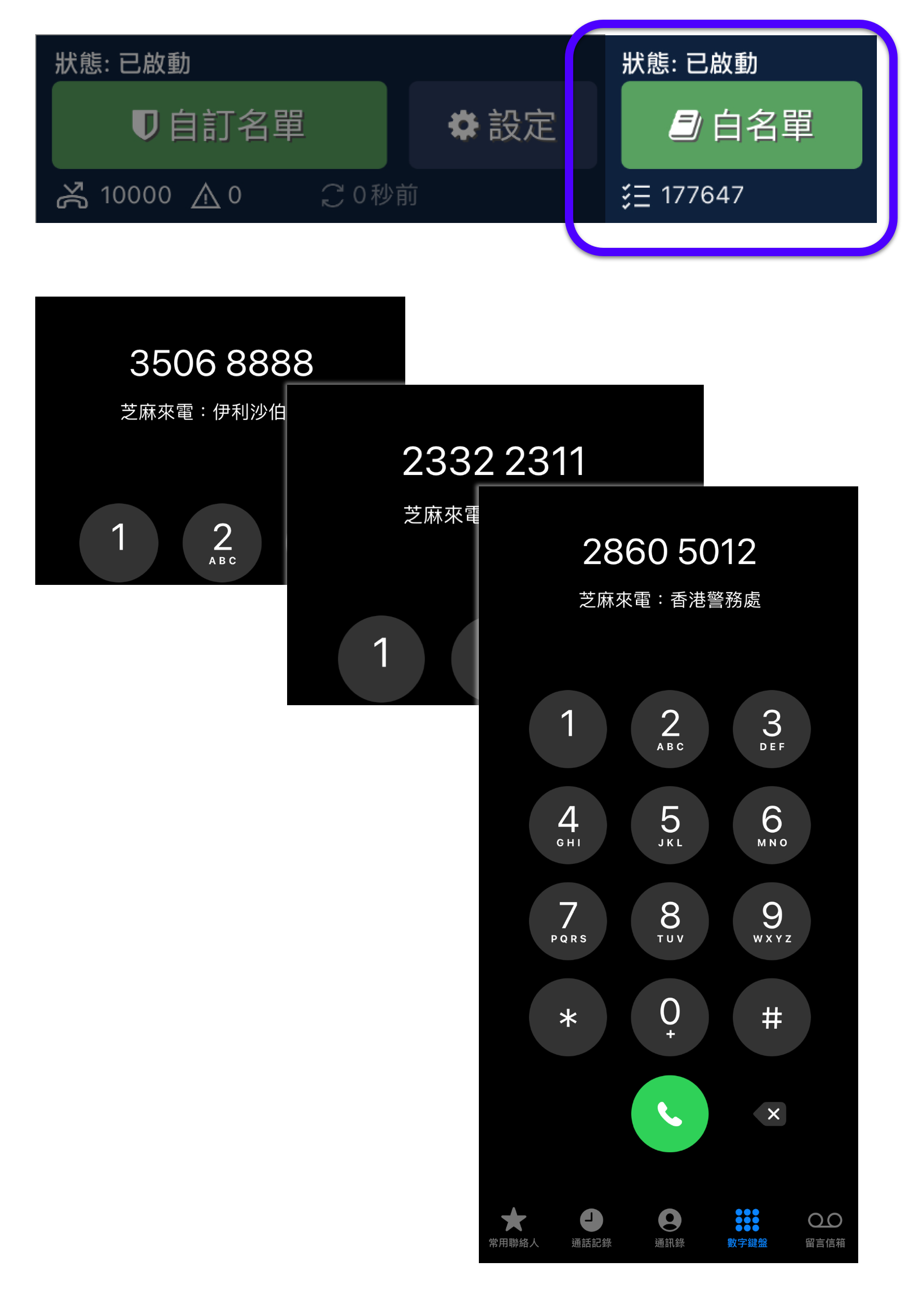
首先使用者需要去設定 APP 手動開啟這個功能
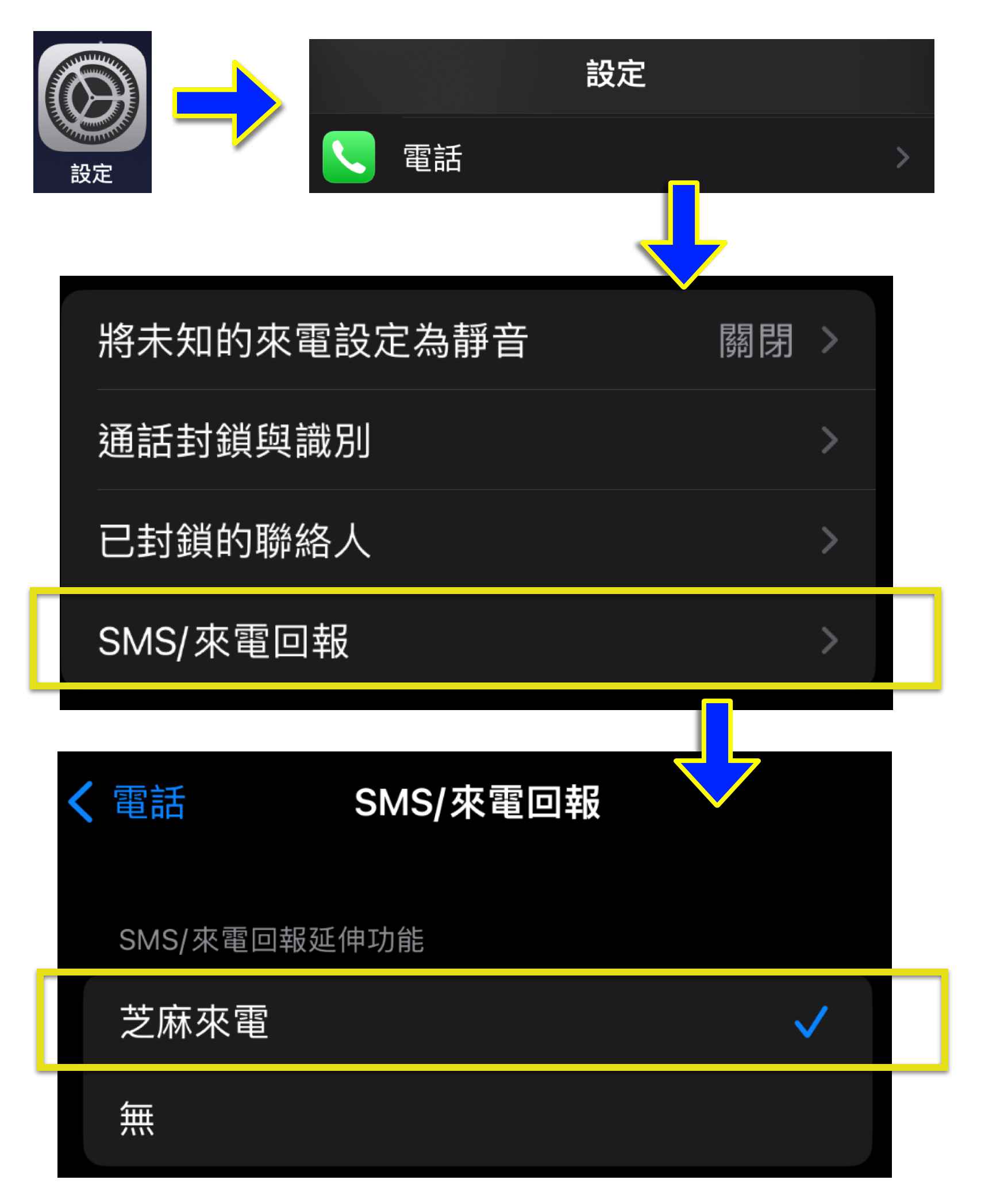
從電話記錄中舉報電話號碼

